The Screen(Your Office)[]
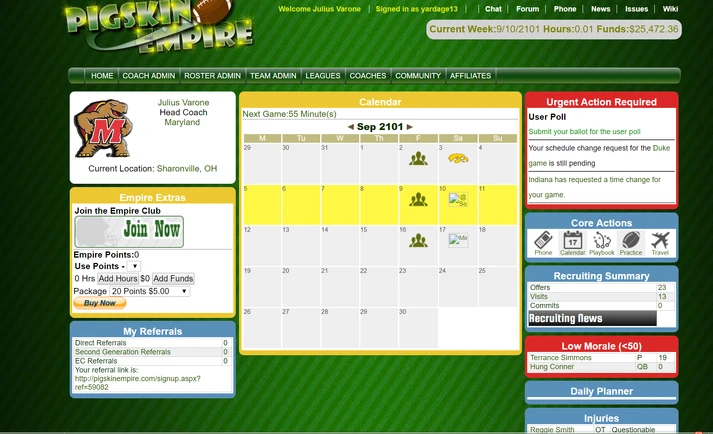
The Map (1):
Use the Map to
Practice Field (2):[]
Hover over the team admin button and then click practice.
The Practice Field is a place where you can schedule offensive, defensive, special teams, and matchup plays as well as evalutate players and schedule drills. If you film your practices you can watch them here also by clicking on the tv emblem next to the play.
- Running an Offensive, Defensive or Matchup practice costs 6 hours. If you film the practice it costs 8 hours and $500( first ten free).
- Evaluations cost .50 hours an evaluation per person.
- Weighlifing and Cardio coast .50 hours per person.
- Drills cost 4 hours.
- You only have 30 practice slots during the regular season, so use them wisely.
Team Admin Page (3):[]
From this page you can run practices, edit your gameplan, look/edit your playbook, see your team boost's, see your playcalling results, and schedule games.

Playbook (4):[]
Make your plays here.
Calendar (5):
[]
Check the calendar to view the events for the week. It will help you figure out what you should be doing at the moment.
Coach Admin (6):[]
College:[]
Roster Status: Allows you to view the roster sorted by position with columns for year and string. Allows you to redshirt players.
Depth Chart: allows you to view/edit (depending on privleges unless your the head coach) the depth chart and change the base offense/defense.
Admin: This can be accessed by clicking the coach admin tab on your toolbar, also this function is only for the Head Coach to set privleges for the Coordinators.
Pro:[]
Roster Status: Allows you to view the roster sorted by position with columns for year and string. Allows you to redshirt players.
Depth Chart: allows you to view/edit (depending on privleges) the depth chart and change the base offense/defense.
Draft Board: Set up your draft picks here. Also used to pick your college player during draft day.
Free Agents: Sign some Free Agents to fill holes in your roster here.
Trading Block: Used to set up your own trades, also used to allow or deny trades by other teams.
Phone (7):
[]
For College: The headings will show up as:
Staff: This is how you can communicate with other coaches on the team (clicking on them will send a pm) Committed: Recruits who have accepted your scholarship offer Rejected:Recruits who have rejected your scholarship offer Offered: Recruits you've offered a scholarship Prospects: Recruits you've visited